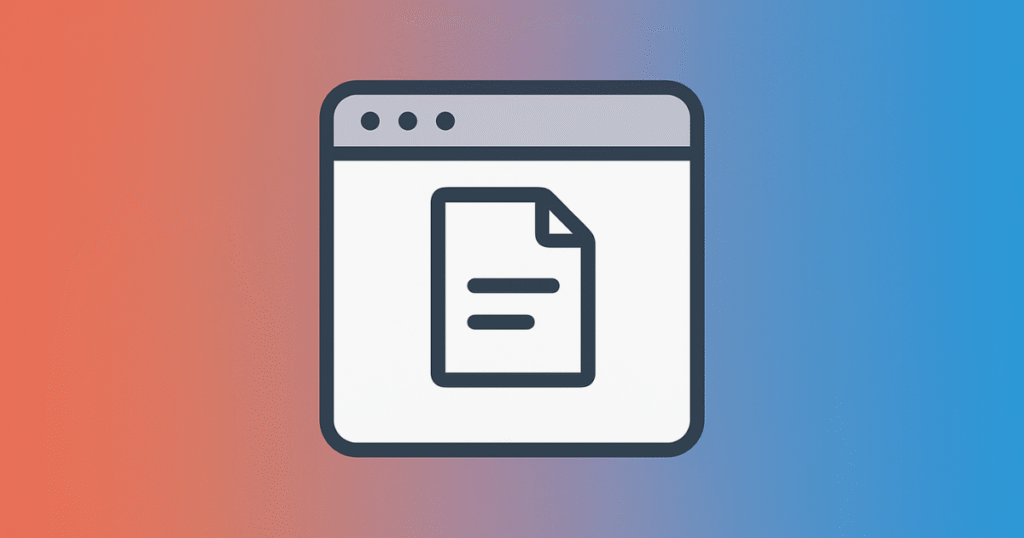Have you ever stumbled upon something like content://cz.mobilesoft.appblock.fileprovider/cache/blank.html on your Android device and wondered, “What in the world does this mean?”
You’re not alone. Most people see strange links like this pop up in their apps or logs and feel confused. Don’t worry—today, we’re breaking it all down in plain, everyday language. No jargon. No tech headaches. Just simple explanations and practical tips.
By the end of this article, you’ll not only understand what this odd-looking link means but also learn how it relates to your device’s security, privacy, and app performance.
What Exactly Is content://cz.mobilesoft.appblock.fileprovider/cache/blank.html?
Let’s start at the beginning.
When you install apps on an Android phone, they often need a way to share data between themselves or with the system. Instead of just pointing directly to a file, Android uses something called a Content URI.
- Content URIs start with
content:// - They act like an address that apps can use to request data safely
- Think of it like a PO Box for your phone’s files—you can send and receive data, but the exact physical location stays hidden
In this case:
cz.mobilesoft.appblock→ This refers to the app AppBlock, a popular productivity tool that helps you block distracting apps.fileprovider→ This is a secure way for apps to share files without exposing your entire storage.cache/blank.html→ This points to a temporary, blank file stored in the app’s cache folder.
So, when you see content://cz.mobilesoft.appblock.fileprovider/cache/blank.html, it’s basically AppBlock telling your phone, “Hey, I need a placeholder file here.”
Why Does This Link Appear?
Great question! You might notice this URI when:
- Debugging your phone or checking logs
- Using a file manager app that shows hidden paths
- AppBlock or similar apps temporarily generate a blank file to manage restrictions
Imagine it like leaving a sticky note on your fridge that just says “Blank.” It doesn’t mean anything harmful—it’s just there to hold a spot.
Is It Dangerous?
Short answer: No, it’s not dangerous.
Long answer: Content URIs like content://cz.mobilesoft.appblock.fileprovider/cache/blank.html are part of Android’s design to keep your data safer. Instead of giving apps direct access to sensitive storage, the system uses these indirect links.
However, here’s where you should stay cautious:
- If you find this URI appearing in unexpected apps (apps that have nothing to do with AppBlock), that’s unusual.
- If your device feels sluggish, unstable, or spammy, check for malware or shady apps.
- In most normal cases, though, it’s harmless.
How Does AppBlock Use It?
AppBlock is designed to boost focus by temporarily blocking distracting apps and websites. To do this, it sometimes needs to redirect or override certain requests.
For example:
- When you try to open a blocked website, AppBlock might point you instead to a blank page like
cache/blank.html. - This gives you a simple “nothing to see here” experience instead of the distraction you were trying to avoid.
In a way, AppBlock is like your friend who hides the TV remote when you need to study.
Common Situations Where You Might See This
Here are a few everyday scenarios:
- Web browser redirection → You try opening Facebook, but AppBlock sends you to
blank.html. - Cache inspection → You’re digging into your phone’s files and notice this odd link.
- Debug logs → Developers testing the app see these URIs pop up.
It’s not something most users need to worry about—but if you’re curious, now you know why it happens.
Troubleshooting: What If Something Feels Off?
Even though the link itself isn’t harmful, you might still want to do some quick checks if you’re unsure.
Step 1: Verify the App
Make sure you actually have AppBlock installed. If you don’t, and you’re still seeing this URI, it could be suspicious.
Step 2: Clear Cache
- Go to Settings > Apps > AppBlock
- Tap Storage
- Hit Clear Cache
This often removes temporary blank files.
Step 3: Scan for Malware
If you’re feeling uneasy, run a quick scan with a trusted antivirus app.
Step 4: Reinstall the App
Uninstall and reinstall AppBlock if issues persist.
How to Explain It to a Non-Tech Friend
Here’s a simple analogy:
Imagine you’re in a library. Instead of giving you the exact shelf location of a rare book, the librarian hands you a slip of paper with a reference code. That code tells you where to find it, but only the librarian (Android system) can actually go get it for you.
That’s exactly how content URIs like content://cz.mobilesoft.appblock.fileprovider/cache/blank.html work.
Why Does It Matter for Privacy?
Some people worry: “If apps are creating these links, can others spy on me?”
Not really. In fact, the whole point of using content:// is to protect your privacy.
- Apps only get access to what they’re allowed to see
- The system acts like a bouncer at a club—checking IDs before letting anyone in
- Files in the cache are temporary and usually deleted automatically
So, this URI is actually part of keeping your data safer.
Can You Delete It?
Yes, but you don’t really need to.
- Clearing cache will remove it temporarily
- The app may recreate it if it needs the placeholder again
- It won’t harm your phone if you leave it alone
Tips for Managing Cache Files
Even though this particular file isn’t harmful, managing cache files in general can help keep your phone running smoothly.
- Clear cache regularly (once every few weeks)
- Don’t clear data unless necessary (you might lose settings or login info)
- Use a trusted cleaner app if you’re not comfortable doing it manually
Final Thoughts
At first glance, content://cz.mobilesoft.appblock.fileprovider/cache/blank.html looks intimidating. But now you know it’s just a harmless piece of Android’s puzzle—a placeholder file created by AppBlock to help you stay focused.
Next time you come across strange links like this, remember: they’re often just the system’s way of keeping things organized and secure.
So, don’t panic. In fact, you can think of it as a friendly reminder that your phone is doing its job quietly in the background.
✅ Key Takeaways
content://= secure Android file addresscz.mobilesoft.appblock= AppBlock app packagecache/blank.html= temporary placeholder file- Safe to ignore, clear cache if you want
- Helps AppBlock block distractions effectively